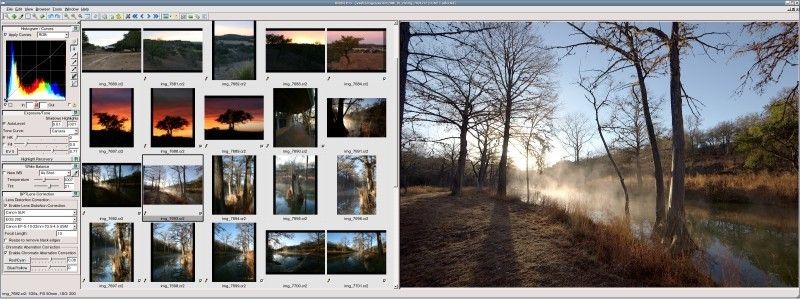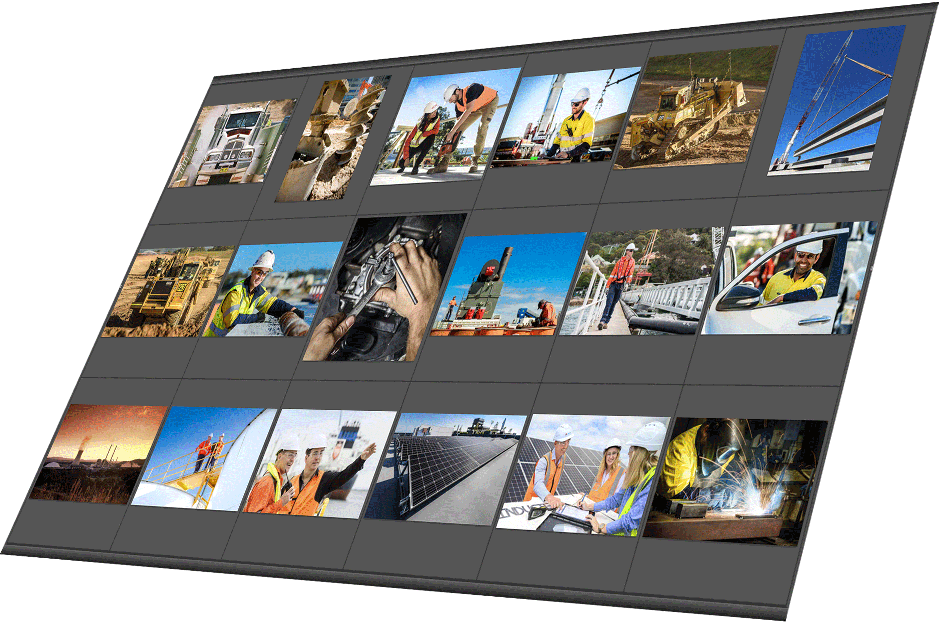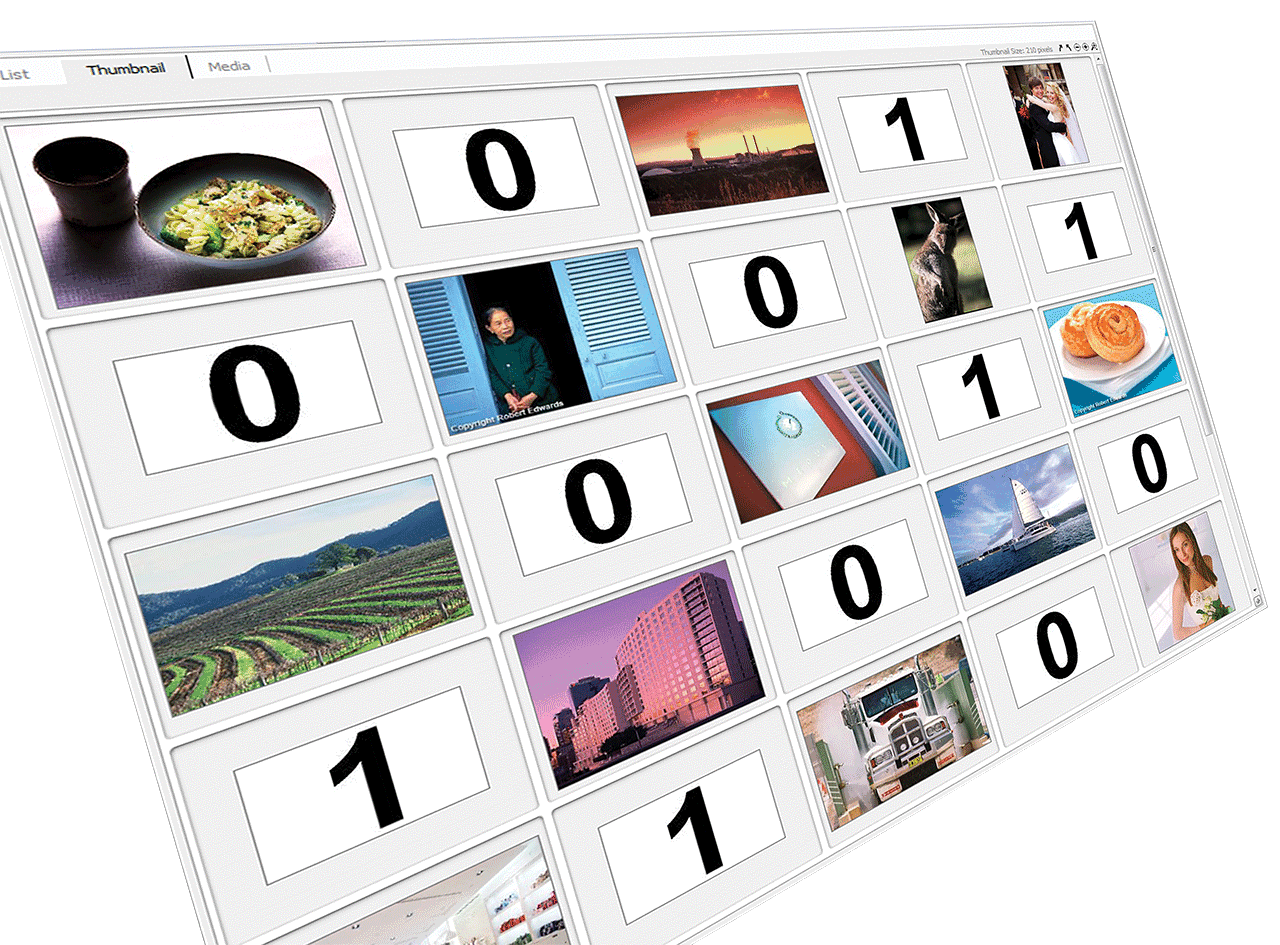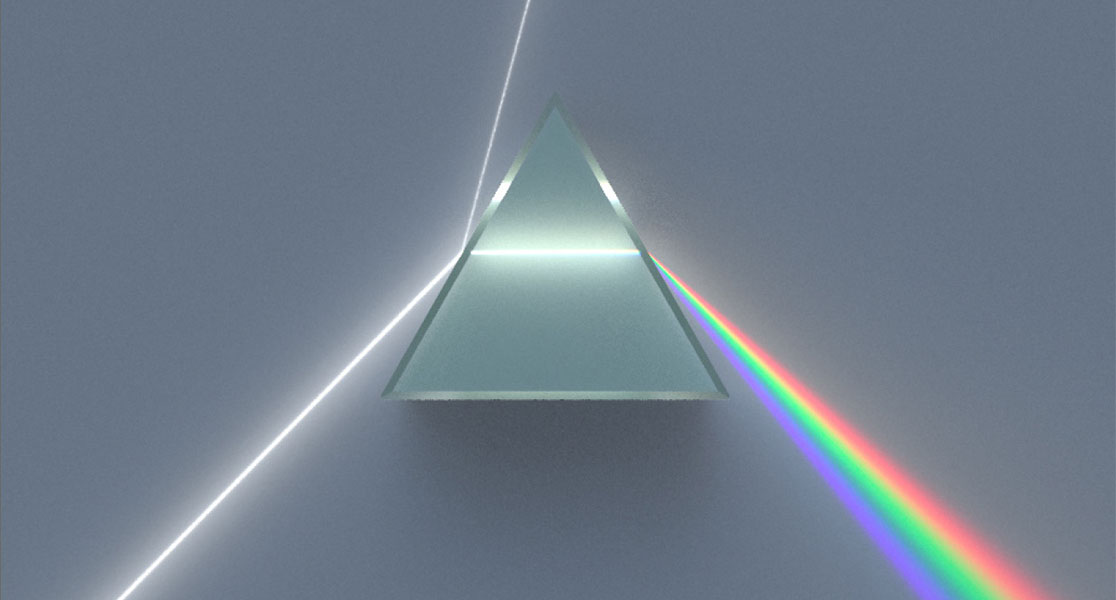JPEG vs TIFF
Myths, facts, and best practices When it comes to digital photography, discussions around file formats can sometimes create more confusion than clarity. One such myth I sometimes encounter is that TIFF is always superior to JPEG. Similar to the misconception on what defines “high resolution”. After nearly 30 years working directly on digital photography standards, … Read more