
Around year end is a good time to review your back up. Specifically, how your personal images are stored. Here are five things to consider.
1. Do You Even Have A Back Up?
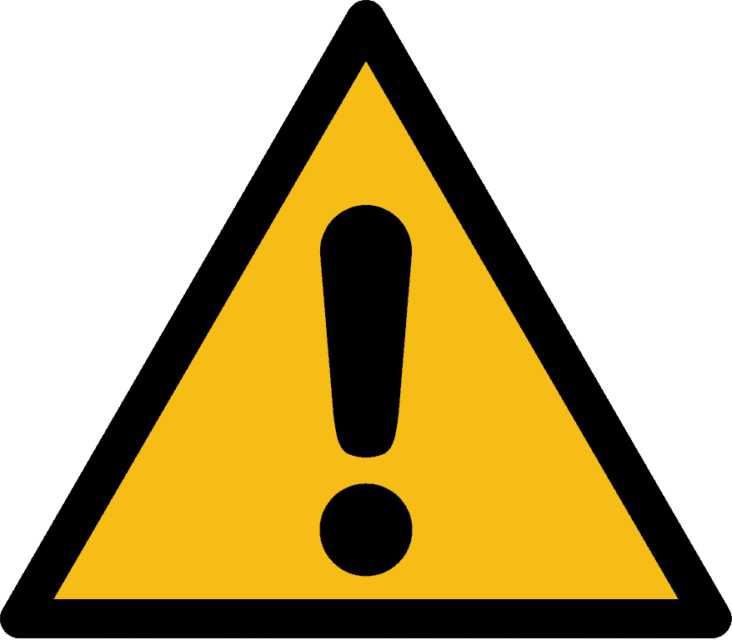
You should at least have an extra copy of everything. On another hard drive or in the cloud. Ideally have three copies (see point 5) with one stored offsite. If you only have one copy of your images then it’s only a matter of time before they are lost due to hard drive failure, data corruption, viruses, ransomware, burglary, fire, flood or human error.
2. What’s Your End Game?
What do you want to do with your images? Maybe your photos are disposable and show what you eat to share on social media. They have no future value to you. In that case you don’t need to worry about back up.
However if your photos are of your children, family and friends most likely they’re precious. You want to share and hand them on to future generations. This is the most important scenario for having a proper back up.
3. Cloud Is OK For Phone Cameras

Google, Apple, Dropbox and others offer free or low cost solutions to sync your smartphone JPEG images to their cloud storage. This gives you an easy way to back up and share those images. Note these cloud syncing solutions are not a true back up. If you accidentally delete all your images eventually your cloud images will sync and be deleted.
For cloud back up a dedicated service like Backblaze will copy your entire system to their servers. When a disaster occurs you can recover data including your images. But it takes time and is very dependent on your internet speed. In Australia that rules out this type of service as our internet speeds are going backwards.
4. Automate
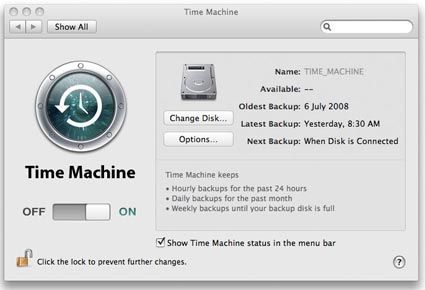
Your images are only as safe as your most recent back up. Ideally automate the back up process with software like Apple’s Time Machine or Microsoft’s Back up so you don’t need to remember. Even better are Carbon Copy Cloner for Mac and SyncBack for Windows.
5. The Best Solution Is (Still) 3-2-1
In his book Digital Asset Management for Photographers author Peter Krogh recommends a 3-2-1 strategy for back up:
- 3 x separate copies
- 2 x different media (hard drive, cloud, optical, etc)
- 1 x off site (cloud, external hard drive, etc).

Anything less is compromising the safety of your photos. Use a system that is the most simple for you and one that you will use.
Make Back Up Your New Year’s Resolution

Don’t make the same resolution that you’ll likely break again in the new year. In 2018 plan to make sure all your images have a back up. At the very least buy a large external hard drive, plug it in and turn on your operating system’s built-in back up software. And have a Happy New Year!