
Apart from upgrading your computer RAM, adding a SSD drive will improve your Adobe Photoshop Lightroom experience tenfold. If you find Lightroom sluggish invest in a SSD. With 120GB prices under $75 costs have dropped to almost a third of what they were a few years ago.
SSD (Solid State Drives) work much like a USB stick or your camera memory card. There are no moving parts in a SSD so data is read and written almost instantly. A traditional spinning hard drive works like a record player: a spinning disk with a needle relaying information. When that needle needs to move quickly back and forth all over the drive there is an unavoidable delay. Adding a fast SSD and moving your Lightroom Catalog and cache to it while keeping the images on large, less expensive traditional hard drives is the most cost effective option. Under $200 will get you a 256GB SSD so you will need another drive for storing images and video.
Traditional desktop computer towers have multiple drive bays and adding a SSD can be simple if you are comfortable adding or upgrading a hard drive. Otherwise your friendly, local computer shop will look after it for you. Many of my colleagues work on a MacBook Pro, iMac, Mac Mini, or other single drive computer, and there are options for these computers.
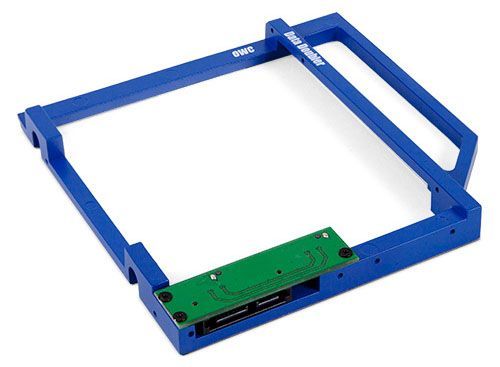
If your MacBook Pro has an optical drive it can be swapped out for the SDD drive without much fuss. Special adapters are available to do this, OWC make one and in Australia I recommend Upgradeable. iMacs require more intensive surgery and adding a SSD is not for the light-hearted. Recent Macs have no optical drive but the 27″ iMac can have an additional SSD added next to the original hard drive. Alternatively work off a single SSD and use Thunderbolt external drives. Immediately after installing a SSD into a Mac consider turning on TRIM to prevent garbage collecting on the drive.
These SSD speed improvements are not just for Lightroom users. Programs that use large amounts of data that will benefit include: Apple Aperture, Phase One Capture One, Apple Final Cut Pro, Adobe Premiere and Photoshop.