Adobe Bridge is often overlooked as a professional multimedia browser. It works like Mac Finder and Windows File Explorer. You can view items on your computer, connected hard drives or network drives and navigate through your folder structure. However Bridge supports hundreds more file types including images, audio, PDFs, movies and more. It’s a bridge between Adobe applications.
Not Just For Creatives
Bridge is for anyone who deals with images, videos, layouts, etc. Nowadays that’s everyone, whether you are a content creator or content consumer. For the latter it allows you to view files you receive that your operating system may not support such as layered Photoshop files. Naturally Bridge supports file formats that Adobe applications use.
For creatives who use Lightroom to process camera raw files the latest Bridge update offers the same user interface making it easier to use both. If you only need to process and convert a few raw images on the fly then Bridge could be faster. Before Lightroom arrived that’s exactly how photographers used Bridge.
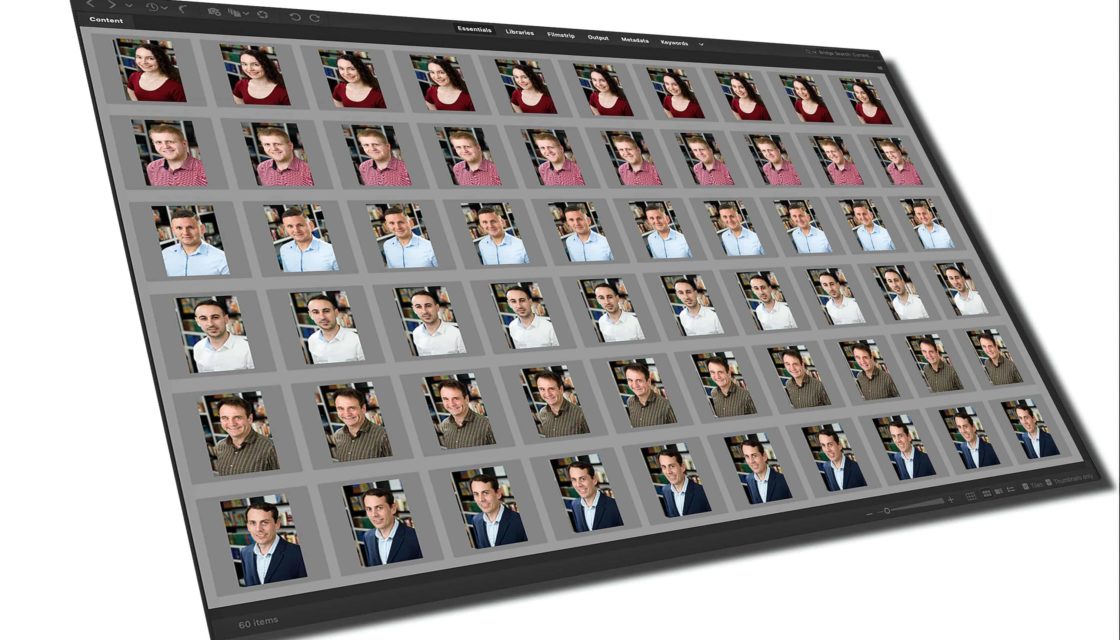
Browser vs Catalog
As with the and Finder and File Explorer, Bridge can only show items that are “there”. Connect to a network drive and you can see its contents. Disconnect the network drive and Bridge can’t show you what is on that drive.
Applications like Adobe Lightroom Classic will catalog items you point it to and store a thumbnail and small preview in its database. In the scenario above, once the network drive is in the catalog you will see a thumbnail and preview, even if disconnected (offline).
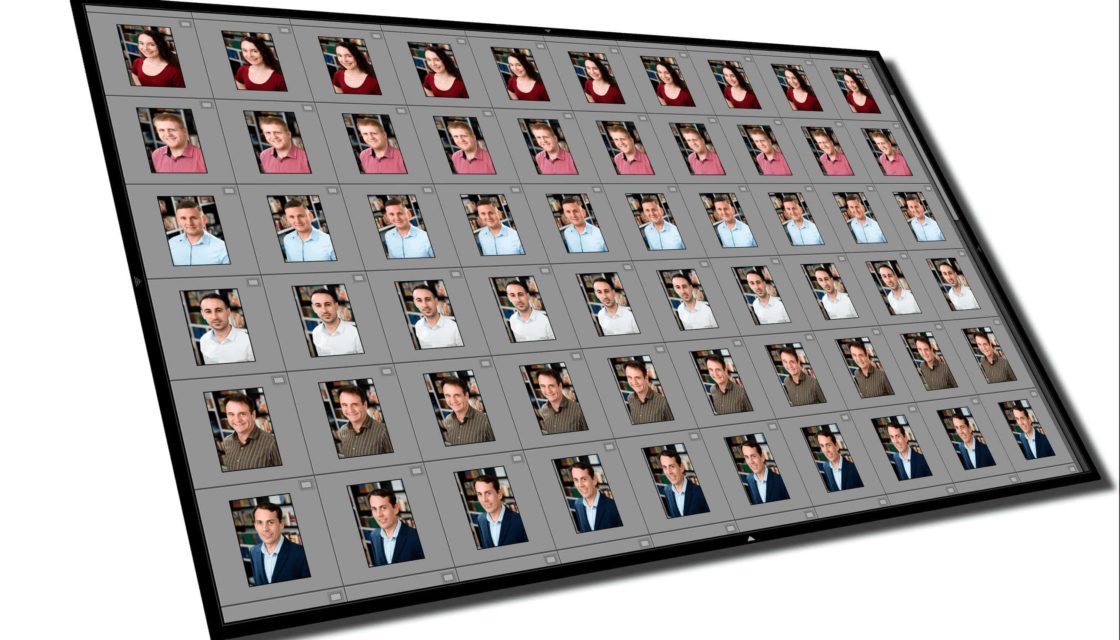
As Peter Krogh writes in The DAM Book, a browser shows you what is there, a catalog shows you what should be there.

DAM
Digital Asset Management (DAM) is the process of, well, managing digital assets! It includes archiving, storage, search, security, tagging, back up, and more. A multimedia browser like Bridge is but one component of DAM.
Bridge is Broken
When released Bridge was much maligned as a computer resource hog. It used to be slow and create a huge cache. Some swore by Bridge while many more swore at it.
But that was 15 years ago. Bridge is faster today and leaner with superior cache management. It can be a simple browser or the centre of an automated professional workflow.
Free
Adobe Bridge CC is now free. Prior to Creative Cloud you need to purchase the Creative Suite to get Bridge. The only “catch” is you need an Adobe ID to sign into Creative Cloud to download and register it.
To edit files you will still need a paid subscription to Create Cloud. To browse and preview files Bridge is free to use and never expires. The same is true with Adobe Lightroom Classic, but that’s a post for another day.
If you have any questions feel free to contact me or leave a comment on LinkedIn.
